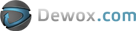ФАЙЛЫ ДЛЯ ИГРЫ

Загрузка файлов

Инструкция по установке
Как установить? Очень просто! Следуй этим шагам.
1. Загрузите клиент игры.
2. Загрузить Апдейтер или Патч.
3. Распакуйте файлы в папку с Клиентом игры на Вашем компьютере.
4. Запустите игру с помощью Апдейтера Destarion.exe или l2.exe в папке Destarion.
2. Загрузить Апдейтер или Патч.
3. Распакуйте файлы в папку с Клиентом игры на Вашем компьютере.
4. Запустите игру с помощью Апдейтера Destarion.exe или l2.exe в папке Destarion.
Если у вас уже есть клиент игры, вам необходимо скачать патч или лаунчер и распаковать в папку клиента игры, с заменой всех файлов.
Если у вас случилась проблема с запуском игры или клиентом, обратитесь в службу поддержки игроков, мы обязательно поможем вам!

Драйвера и другие файлы
Ниже вы можете найти все необходимые программы, которые необходимы для запуска и нормальной работы игры.
DirectX

Если у вас не обновлен DirectX - Правильная работа игры не гарантируется. Проверьте, установлена ли у вас последняя версия, для этого перейдите по ссылке
DirectX
GPU Драйверы

Для видеокарт Nvidia Geforce - Проверьте свои драйвера и обновите их до наиболее актуальной версии или воспользуйтесь приложением
GeForce Experience

Для видеокарт ATI Radeon - Проверьте свои драйвера и обновите их до наиболее актуальной версии или воспользуйтесь приложением
ATI Catalyst

Системные требования
Убедитесь, что ваш компьютер соответствует минимальным системным требованиям для запуска игры.
Категории
Минимальные
Рекомендуемые
CPU
Эквивалент Intel® Core™ i3
Эквивалент Intel® Core™ i5 и выше
RAM
4 Гб
8 Гб
GPU
GeForce® 6600 GT / Radeon™X1600 Pro
GeForce® 7600 GT / Radeon™ X1800
HDD / SSD
30 GB
30 GB
DirectX
DirectX 9.0c
DirectX 9.0c
ОС
Vista / Windows 7 / Windows 8 / Windows 10
Vista / Windows 7 / Windows 8 / Windows 10